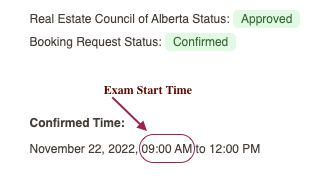-
How do I reset my password?
-
If you have forgotten your password, test takers MUST reach out to RECA at credentialing@reca.ca to request to have it reset.
Note: This is due to RECA having a SSO for signing in. Meazure Learning can not adjust the password from our end. It is highly recommended that you have this tested for accuracy prior to examination day.
-
How do I request a refund?
-
All refund requests must go through Meazure Learning, please click here to submit a refund request. All refund requests may take anywhere from 7-10 business days. If you do not receive your refund within 20 business days please reach out to Meazure Learning at testingsupport@meazurelearning.com to follow up on your refund request ticket number.
-
Please be sure to inform us whether or not the card on the account is still active or if a cheque has to be shipped (cheques can take up to 30 days to be mailed).
-
How do I purchase my final exam?
-
Once you have completed your course and received your email from RECA, you will need to purchase your examination seat. You may do so by clicking "Book Final Exam" next to the name of your completed course. This will direct you to Meazure Learning's Product page where you can purchase the assessment.
Please Note: If you have not received an email from RECA after finishing your course (this is with every course you do) and the exam you need to book is not listed, you will have to reach out to RECA at credentialing@reca.ca to request the ability to purchase your exam.
To purchase without going through MyReca every time you can use the steps below.
-
Log in here (this is your Meazure Learning RECA portal)
-
Once logged in, click on "Products" in the toolbar.
-
Beside your examination in question, you will see the button "Book". Click this button to begin the purchasing process.
-
Follow the prompts to purchase.
-
An email receipt will be sent to you immediately after purchase.
Please see "How do I book my final exam?" for inquiries on booking and our Exam Centre Listing to view our available Test Centres.
-
How do I book my final exam?
-
Please see "How do I purchase my final exam?" for inquiries on purchasing.
Before selecting your dates and times please note: Meazure Learning can not book you for a specific date and time and candidates are not to reach out to the test centre's as they are not familiar with all of our policies.
After successfully making the purchase, a link for booking will appear on the bottom of your purchase confirmation receipt email.
To book your assessment without the link after purchasing, you can follow the steps below.
-
Log in here (this is your Meazure Learning RECA portal).
-
You can review the Exam Centre's we have in your Province here.
-
Once logged in, click on "Assessments" in the toolbar.
-
Find your exam and Click "Book".
-
Please select the City/Province and Location you wish to test at.
-
Choose 3 dates/times that work best for your schedule NOTE: They can be all the same date and time of day but it limits you ability to get booked.
-
Click "Submit".
From here, the test centre will confirm availability and you can view our Exam Centre Listing for available Test Centres, if they are not available you will be notified to select new dates. If you notice before our team that the test centre is unavailable you can reach out to Meazure Learning and they can "reset" your exam so that you can select new dates. If they are available a confirmation email will be sent to you with your booking details including Covid, Parking, and other policies. Please be sure to check junk and spam folders for the email.
NOTE: You do NOT have to purchase a new examination for the test centre being unavailable. Meazure Learning will reset this for you.
-
My booking status says unavailable and my dates changed, what do I do?
-
When the test centre responds regarding booking requests and are not available for your requested dates/time of day, they will mark the request as unavailable and provide potential dates they can book you for.
If you notice your exam says "unavailable" before our team has a chance to reset it for you, please feel free to reach out using the contact details below to request your exam be reset so you can select new dates.
Please note: Booking requests are still on a first come first serve basis. This means that even though the test centre provides potential available dates, if you do not resubmit as quickly as possible, those dates may no longer be available.
Please keep in mind, this is out of the control of Meazure Learning and we are doing our best to support each candidate in this process.
Meazure Learning Contact
Email: testingsupport@meazurelearning.com (2-3 business day response time)
Business Hours: Monday through Friday: 8am to 7pm Eastern time
When reaching out to our team please provide the following information:
-
Full Legal Name
-
Email address on file for RECA
-
Name of examination
-
Date of examination
-
Reason for reaching out, and reason for rebooking if needing to do so.
-
How do I reschedule my final exam?
-
Our rescheduling policy requires 2 business days notice. This does not include weekends or holidays.
exceptions may apply
If you need to reschedule your examination we ask that you reach out to Meazure Learning. You will not be able to reschedule by reaching out to the test centre or RECA. Please check the How do I reach out to Meazure Learning? FAQ question at the bottom of this page.
Please note:
-
We require at minimum 2 business days notice when requesting rescheduling (exceptions may apply)
-
Our system requires 3 business days notice when selecting new dates. This cannot be overritten and the Meazure Learning team has no control over the booking process
-
Our test centre's and RECA have no control over allowing you to reschedule and reaching out to them does not count as reaching out to Meazure Learning with 2 business days notice
-
Updated Rebooking Policy as of January 13th, 2023: If you have to request rescheduling late (less than 2 business days notice) due to extenuating circumstances, Meazure Learning may be able to allow the rebooking only up to three times. After the third instance, you will be required to repurchase if you want to rebook.
-
I haven't received a booking confirmation email, what do I do?
-
First, be sure to review your booking status.
-
Log in here
-
Click the Assessments tab
-
Find your exam
-
Click Details
Secondly, if your status says "booked" and has booking details, and you still cannot locate the email (be sure to check spam and junk folders), please reach out to testingsupport@meazurelearning.com with the below information for a copy of the confirmation email.
-
Full Name
-
Email on file with RECA
-
Full name of the exam
-
Detailed explanation of the assistance you need
-
How do I view the status of my booking request?
-
Our test centre's are allowed 2-3 business days to respond to booking requests (not including weekends or holidays).
-
Log in here
-
Click the Assessments tab
-
Find your exam
-
Click Details
-
What time do I show up to my exam?
-
If you are checking your start time on the RECA portal where you originally booked I have posted below how to tell your start time. If you are looking at your email, your email only provides one time, that time is your start time.
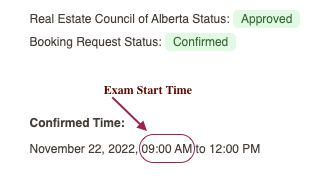
-
Log in here
-
Click the Assessments tab
-
Find your exam
-
Click Details
-
Start time is the first time (be sure not to show up anytime between the 3 hour window or your seating could be denied)
-
How do I view my exam results?
-
RECA does not allow candidates to view the questions they answered but you can review your competency report at any point.
-
Log in here
-
Click the Exam History tab
-
Find your exam you want to view the results on
-
Click Details
-
Can I use a calculator for my exam?
-
You are only allowed a physical calculator for the Practice of Commercial Real Estate and the Practice of Mortgage Brokerage exam. Proctors must check the calculator to ensure the following:
-
Practice of Commercial Real Estate only allows: HP 10bII+ Financial Calculator
-
Practice of Mortgage Brokerage only allows: Qualifier Plus 4x-Canadian Model 3423
-
Calculator must be silent
-
Calculator cannot be alpha-numeric or programmable
If the learner is using a cell phone HP 10bII+ Financial Calculator application, due to shortages, (for Commercial Real Estate exam ONLY), it must be:
-
In airplane mode
-
The learner must not attempt to open any other apps, including but not limited to online windows, notes, external websites, texts, emails, or instant messages (or their examination can be immediately terminated resulting in an automatic failure)
Please Note: As listed on our Exam Centres Page under each exam centre individually, the following test centers do not allow the calculator app on a cell phone for testing, under any circumstances.
-
Southern Alberta Institute of Technology (SAIT)
-
Northern Alberta Institute of Technology (NAIT)
It is highly recommended that learners read through our Exam Guidelines for Learners
-
I am having issues with my course, what do I do?
-
Meazure Learning does not have any control over the RECA course and can not troubleshoot or assist. Please reach out to credentialing@reca.ca
-
How do I purchase a practice exam?
-
You can purchase the practice exam in the same place you purchase the final:
-
Log in here
-
Click the Products tab
-
Find your practice exam
-
Click "Book"
-
Follow the prompts to purchase.
Please Note: If the practice exam you need is not listed, Meazure Learning can not add it. You will need to reach out to RECA at credentialing@reca.ca so that they can grant you access to purchase it.
-
I purchased a practice exam, how do I take it?
-
You do not have to book your practice exam. You only have to log in and start it. Steps are below:
-
Log in here
-
Click the Assessments tab
-
Find your practice exam
-
Click "Write Assessment"
Please Note: You have 3 hours to complete the practice exam and you must finish it in one attempt. So if you close out of it you may not be able to get back into it. Additionally, the exam expiration date is not listed in your exam purchase. We recommend writing your practice exam within 30 days of purchasing.
-
Can I see the questions I got wrong on the practice exam?
-
RECA has not granted the ability for candidates to see their right and wrong questions after they have finished their practice exam, you can only see the Competency Report.
Steps to do so are below:
-
Log in here
-
Click the Assessments tab
-
Click "History"
-
Find the exam
-
Click "Details"
-
What practice exams can be purchased?
-
-
Condominium Management Broker Program
-
Fundamentals of Condominium Management
-
Fundamentals of Mortgage Brokerage
-
Fundamentals of Real Estate
-
Practice of Commercial Real Estate
-
Practice of Condominium Management
-
Practice of Mortgage Brokerage
-
Practice of Property Management
-
Practice of Residential Real Estate
-
Practice of Rural Real Estate
-
The purchase isn't going through, what do I do?
-
MUST READ: Here are some troubleshooting tips in regard to issues with purchasing.
-
Please ensure you are using a valid credit card when purchasing. Debit or Debit Credit cards do not work with our system. Moreover, we recommend checking to see if your bank is throwing back the purchase.
-
Ensure you are booking through a desktop computer or laptop. Purchases cannot be made using a mobile device.
-
The country must be entered before the postal code and city. If it's not entered before the postal code, it could throw an error because the system won't recognize it appropriately.
-
We recommend googling your address without the postal code to confirm the postal code listed on google and use that address.
-
If all of that fails and you are still having issues purchasing: Please attempt to use a previously lived at address. If the owner of the card is a different person, try using one of their previously lived at addresses.
-
How do I reach out to Meazure Learning?
-
If you experience difficulty accessing the test, logging in or with the purchase process, please contact the Meazure Learning Exam Admin Support team during business hours at the following:
Meazure Learning Contact
Email: testingsupport@meazurelearning.com (2-3 business day response time)
Business Hours: Monday through Friday: 8am to 7pm Eastern time
When reaching out to our team please provide the following information:
-
Full Legal Name
-
Email address on file for RECA
-
Name of examination
-
Date of examination
-
Reason for reaching out, and reason for rebooking if needing to do so.
-
I have an emergency and need help, what do I do?
-
Emergencies qualify as sudden illness, death in the immediate family, and concerns on exam day that may cause you to miss your reserved seat. Please reach out to our support team at 1-888-900-0005 Option 1 for emergencies ONLY.
Emergencies do NOT include the following:
-
Requesting to rebook before exam day
-
How to locate your exam on your portal
-
Information on what to do if your exam status says "unavailable" or "pending"
-
Requesting to have your account reset due to picking the wrong dates